How to Make a Vote Post on Facebook (2025 Guide)
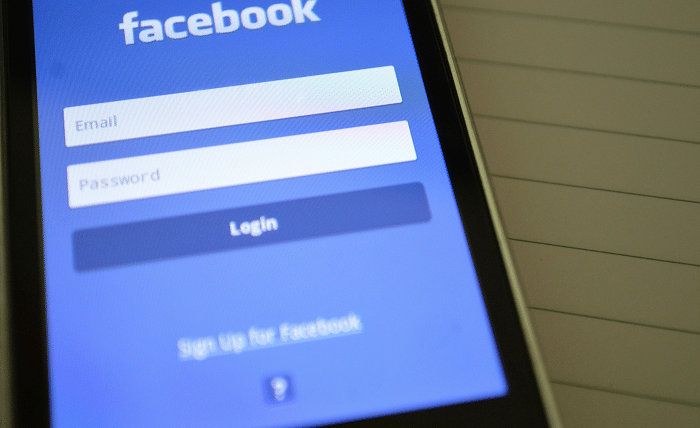
You’ve got a decision to make, or maybe you just want to hear what others think. Facebook seems like the perfect place to ask, right? You open the app, ready to post a poll… and suddenly, you’re stuck. The option’s missing, or worse, the format looks different than before.
That’s because Facebook has changed how poll posts work. Depending on where you post, some features disappear. I’ve tested every route: Pages, Groups, Stories, and even Messenger. If you’re looking to run a quick vote, I’ll show you what works now.
Why Facebook Remains the Top Choice for Voting Posts
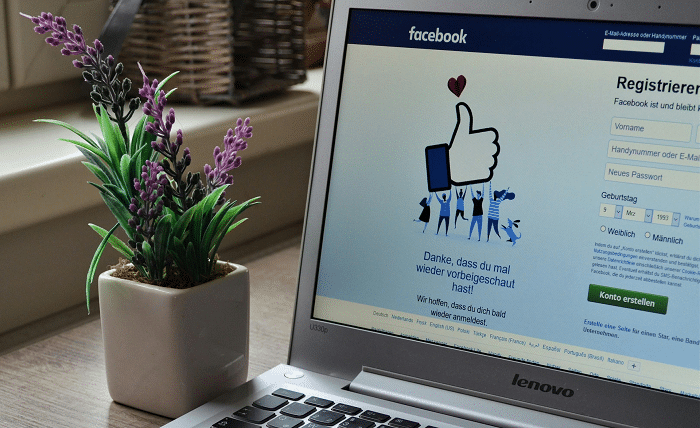
People turn to Facebook for voting because it feels familiar, personal, and direct. Whether it’s choosing a favorite product, giving feedback, or settling a lighthearted debate, voting posts get attention, especially in groups, community pages, and events.
That’s also why some users want to make sure their polls reach more eyes from the start. In this case, a platform like Socialplug allows you to buy Facebook votes to quickly build interaction and spark momentum.
Since posts with more early activity get pushed higher in the feed, this can help more people see and join the conversation, keeping the experience social, fast, and engaging.
It’s Still Great for Fast Feedback
If you ask a clear question and make it easy to respond, people vote without hesitation. You can gather opinions in minutes, especially if your post gets shared or shows up in people’s feeds at the right time.
The faster your post gets engagement, the more the algorithm pushes it forward.
Some Voting Options Are Hidden
Facebook doesn’t always show the same features across its platforms. What works in Groups may not work on your profile. And Pages have limitations that surprise a lot of people.
That’s why knowing where to post and how each space uses technology to shape interaction makes all the difference.
Users Engage More When They Feel Heard
Asking people to vote makes them feel part of something. Even if it’s a simple choice like “Coffee or Tea?”, people love to click and see how others respond.
That small action leads to more comments, shares, and visibility.
Making a Poll in a Facebook Group
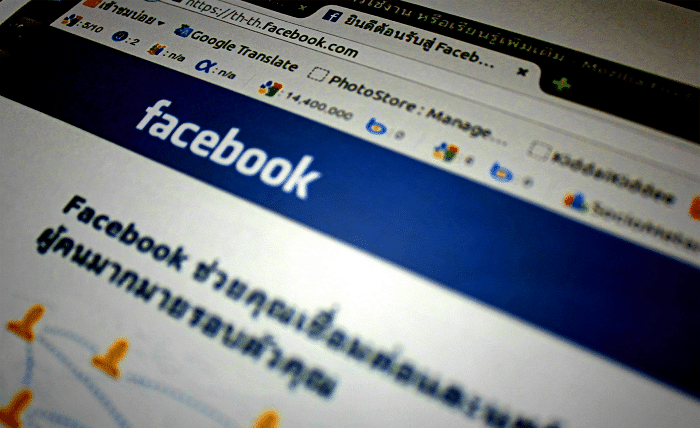
Right now, Groups are the most reliable place to create real voting posts. Facebook allows built-in polls with custom answers inside any public or private group.
To do it, you go to the group, start a post, and choose the “Poll” option. Then you type your question and add multiple answers.
You Can Add and Rearrange Options
Once you start the poll, Facebook gives you the choice to let others add their own options or rearrange them. If you don’t want that, just turn those settings off before publishing.
This works well for closed communities where you’re running weekly feedback or lighthearted picks.
Polls Support Images Too
Some groups allow image options in polls. That means you can ask something like “Which design do you prefer?” and add visual choices. It’s great for product testing, art projects, or logo selection.
It also drives higher engagement because people scroll more slowly on image-heavy posts.
You Can Track Results in Real Time
Once your post is live, you can watch the numbers move. Facebook shows votes per option, and people can change their votes if you allow it.
That keeps things transparent, and people often come back to check results, boosting visibility again.
How to Make a Vote Post on Facebook (Step-by-Step)
Facebook offers different ways to create vote-style posts, depending on where you’re posting – Groups, Stories, Pages, or Profiles. Here’s how to do it:
1. In a Facebook Group (Best Option)
- Go to any Facebook Group (public or private).
- Tap “Write something…” to start a post.
- Select “Poll” from the post options.
- Type your question.
- Add your answer choices (you can enable/disable the option for users to add their own).
- Tap Post to publish.
2. On Facebook Stories
- Open the Facebook app and tap “Create Story.”
- Choose a background or photo.
- Tap the sticker icon and select the Poll sticker.
- Add your question and two answer options.
- Post to your Story. (Note: Polls here expire after 24 hours.)
3. On Personal Profiles or Pages (Using Workarounds)
Facebook no longer offers direct poll options on personal profiles or public Pages, but you can still create a voting effect:
- Use emoji reactions as vote options:
“Which design do you like best? 👍 = A, ❤️ = B, 😮 = C.” - Ask followers to comment on their vote from a list of numbered options.
- Upload multiple images and ask, “Which one’s your favorite?” in the caption.
Vote on Posts on Facebook Stories
If you want a quick reaction post, Stories are perfect. The interaction is light, fast, and simple. Facebook Stories let you add a poll sticker with two options only. This isn’t a detailed vote, but it works well for casual input.
You open the Facebook app, go to Stories, select a photo or background, tap the sticker icon, and add the “Poll” sticker. Type your question and the two answers.
It’s Ideal for Yes/No Questions
Stories move quickly, so your poll should too. Ask direct questions: “Should I cut my hair?” or “Movie night or game night?” Responses pop in instantly, and you can watch the totals rise.
This works great for influencers, creators, or anyone building a personal connection.
Story Polls Expire After 24 Hours
Once time runs out, the poll disappears. But you can still see results and save screenshots. This temporary format encourages faster replies and keeps your audience returning daily.
Even if it’s lighthearted, this drives solid engagement.
Poll Stickers Are Mobile-Only
If you use the desktop version, you won’t see the poll option. Stick with your phone to make these posts. That’s where the tools show up consistently.
Many Reddit users mentioned this confusion, especially after trying to post polls from the browser.
Alternatives for Profiles and Pages
Right now, Facebook doesn’t let you post polls directly on your personal profile or public Page. That feature was removed a while ago. But that doesn’t mean you can’t still post something that works like a vote.
You just need a creative workaround that mimics the poll effect.
Use Reactions as Voting Tools
This method works really well. You ask a question in your post, then assign meaning to each reaction. For example: “Which logo do you prefer? Like = A, Love = B, Wow = C.”
People vote by reacting, and you track the results manually by watching the reaction counts.
Comments Work for Longer Options
If you want more than six choices, ask people to comment on their pick instead. You can number them in the caption and say, “Comment 1, 2, 3, or 4.”
This method requires more effort to count, but it opens up more flexibility and invites longer responses.
Use Photos With Captions as a Vote Format
Create a post with multiple images and ask, “Which one’s your favorite?” Label the photos clearly, and watch the replies come in. This is especially useful for feedback on products, meals, designs, or outfits.
People feel involved when visuals are included.
What Reddit Users Suggest
I spent time reading posts in threads like r/Facebook and r/socialmedia, where people explained how they run vote-style posts. A few common tips stood out across replies from real users.
One popular suggestion: pair a poll with a personal question. It makes people feel like their answer matters more.
Ask for Opinions Right in the Caption
Instead of just posting a poll, ask something like, “What do you think about this idea?” This makes the vote post feel like a real conversation, not just a number count.
That extra sentence can double your replies.
Tag a Few Friends to Start the Thread
If you’re using comments for voting, tag 2–3 friends after posting and ask for their input. That starts the momentum and shows others that the post is active. More replies follow fast.
Reddit users said this helped prevent posts from dying with zero engagement.
Don’t Overload the Choices
Keep it simple. Reddit feedback showed that posts with 3–4 options got more votes than those with 8–10. People skip when it feels like work. Short choices mean faster decisions.
Other Voting Tools Outside Facebook
If you want to go beyond what Facebook offers, there are third-party tools you can link to. These platforms let you create polls and paste the link into a Facebook post.
Or, if you’re trying to boost interaction fast, you could use a platform like Socialplug to increase your reach while gathering votes.
Use Google Forms for Custom Votes
Create a short form with your options. Set it to public, then post the link on Facebook with a short caption. You can track results inside Google Sheets, which helps when you need exact numbers.
This works great for events, classroom polls, or brand feedback.
Try StrawPoll for Simplicity
StrawPoll is fast and clean. You create a vote post in seconds, get a direct link, and paste it in your Facebook caption. No sign-in required, and the results update instantly.
Reddit users often mention this site for quick online votes.
Combine Polls With Live Videos
If you’re streaming or going live, ask the question during the session and tell viewers to vote using comments or reactions. You get real-time feedback while staying connected on camera.
This creates more dynamic interaction, especially during Q&As or launches.
Frequently Asked Questions
Can I post a poll on my Facebook profile?
Not directly. But you can simulate it using reactions or comments as voting tools.
Why can’t I find the poll option on my Page?
Facebook removed that feature from Pages. You’ll need to post in a Group or use external tools.
Are poll stickers available on desktop?
No. You can only add poll stickers through the mobile app.
Do poll votes show who picked what?
Yes, both in Stories and Groups, you can see who chose each option.
What’s the best place to post a real poll?
Facebook Groups offer the full built-in poll format with multiple answers and full visibility.
Conclusion
Facebook doesn’t make it obvious, but once you know how to make a vote post on Facebook, you’ll find it easy to use the platform for polls and opinions. Whether you’re using a Group, Story, or creative workaround, you have more tools than you think.
You don’t need fancy features, just a clear question and a reason for people to care. When the post is short, specific, and engaging, votes follow naturally.
If you need a little help getting traction, Socialplug can boost the visibility of your vote post, reach more people faster. Try it, track what works, and post again.




